Web Security 07 - XSS Protection
| Published: | Tue 26 February 2019 |
| By: | Brian Shen |
| Category: | Security |
| Tags: | Security Web XSS Protection Web Security |
All the sample code is in https://github.com/brianshen1990/WebSecurity .
1. What is XSS
Cross-site scripting, abbreviated to “XSS”, is a way attackers can take over webpages. One may wonder the abbreviation should be "CSS", but CSS is actually Cascaded Style Sheet.
The goal of an XSS attack is to gain control of JavaScript in the victim’s browser. Once a hacker has done that, there’s a lot of nasty stuff they can do: log your actions, impersonate you, steal your authentication cookies, and much more.
XSS attacks can generally be categorized into two categories: stored and reflected.
Stored XSS Attacks
Stored attacks are those where the injected script is permanently stored on the target servers, such as in a database, in a message forum, visitor log, comment field, etc. The victim then retrieves the malicious script from the server when it requests the stored information. Stored XSS is also sometimes referred to as Persistent or Type-I XSS.
Reflected XSS Attacks
Reflected attacks are those where the injected script is reflected off the web server, such as in an error message, search result, or any other response that includes some or all of the input sent to the server as part of the request. Reflected attacks are delivered to victims via another route, such as in an e-mail message, or on some other website. When a user is tricked into clicking on a malicious link, submitting a specially crafted form, or even just browsing to a malicious site, the injected code travels to the vulnerable web site, which reflects the attack back to the user’s browser. The browser then executes the code because it came from a "trusted" server. Reflected XSS is also sometimes referred to as Non-Persistent or Type-II XSS.
2. Sample
This section, we will give a sample of reflected XSS Attacks. Since we have a blog system, sometimes a user has to search for some blogs. But suppose that we allow users to input anything without filtering.
This is the search page __viewPage.html :
<html>
<head>
<script type="text/javascript" src="jquery-3.3.1.min.js"></script>
<script type="text/javascript">
const testXss = function(){
window.location = "?search=" + $("#xssId").val();
}
</script>
</head>
<body>
<br>
XSS Tested:
<input type="text" id="xssId" > <input type="button" onclick="testXss()" value="Search" />
<div>
You searched: <span id="xssReflected"></span>
</div>
</body>
</html>
To demo the X-XSS-Protection flag, we will send client the raw content, instead of a file index.js :
app.get('/viewPage.html', (req, res) => {
const tempVal = req.param('search');
console.log(tempVal);
let html = `<html>
<head>
<script type="text/javascript" src="jquery-3.3.1.min.js"></script>
<script type="text/javascript">
const testXss = function(){
window.location = "?search=" + $("#xssId").val();
}
</script>
</head>
<body>
<br>
XSS Tested:
<input type="text" id="xssId" > <input type="button" onclick="testXss()" value="Search" />
<div>
You searched: <span id="xssReflected">${tempVal}</span>
</div>
</body>
</html>` ;
res.send(html);
});
Now let's start our website:
node index.js
In our browser, input localhost:8888/viewPage.html . If we search node , then our website will return a page with the search keywords.
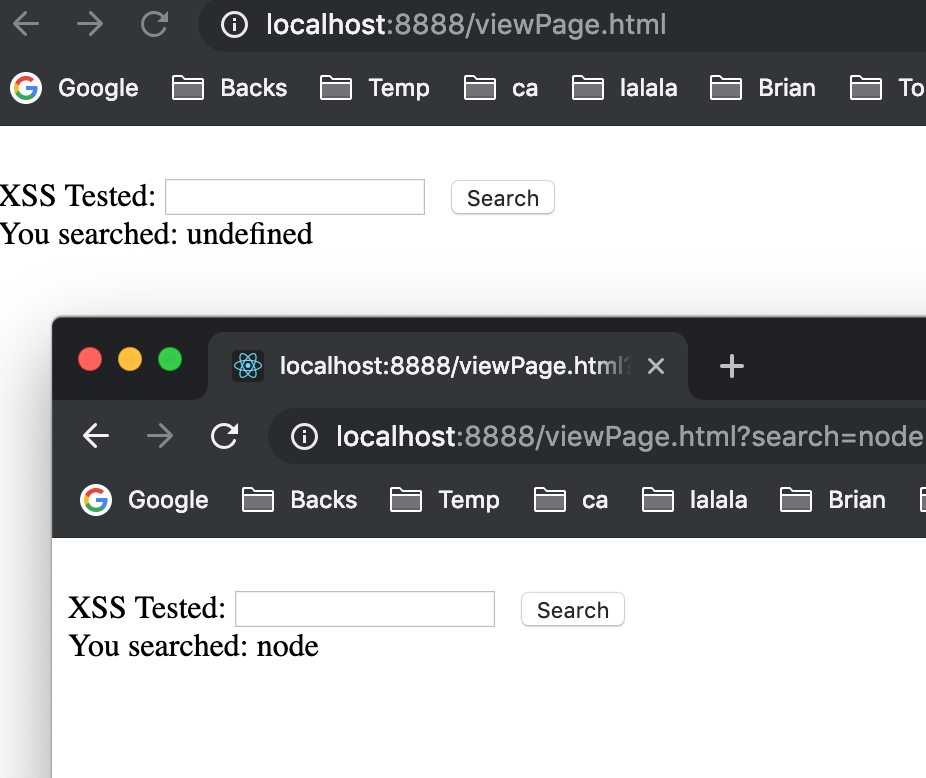
However, if we input something malicious like <script>alert("I take over the browser now!")</script> :
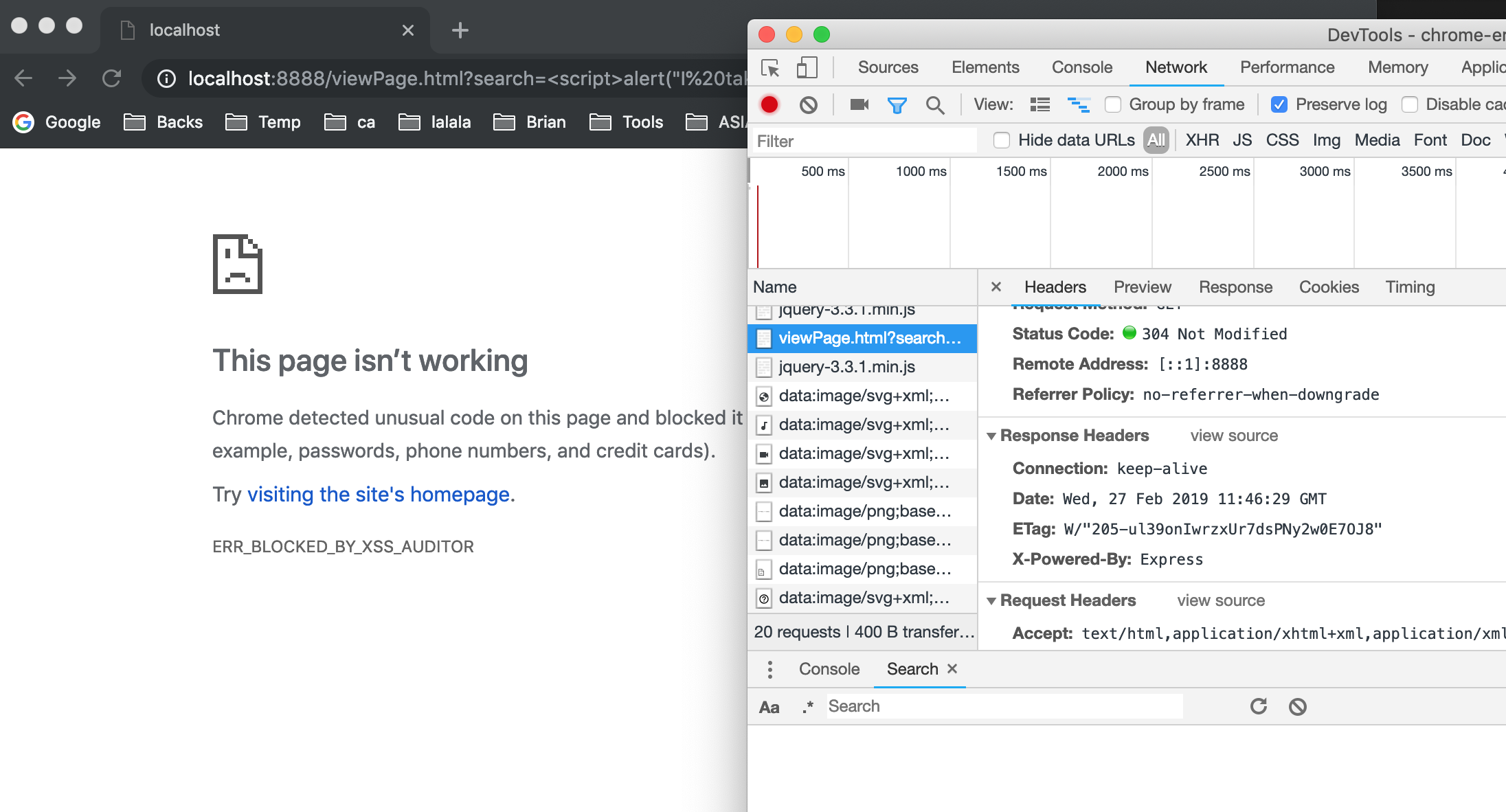
Look, chrome just blocks the scripts and refuses to load the page. But actually, there is no XSS header at all.
Because for Chrome, XSS Auditor blocks by default. (https://www.chromestatus.com/feature/5748927282282496) .
However, if we force chrome to disable XSS Auditor index.js :
</html>` ;
res.set('X-XSS-Protection', 0);
res.send(html);
});
and start again:
node index.js
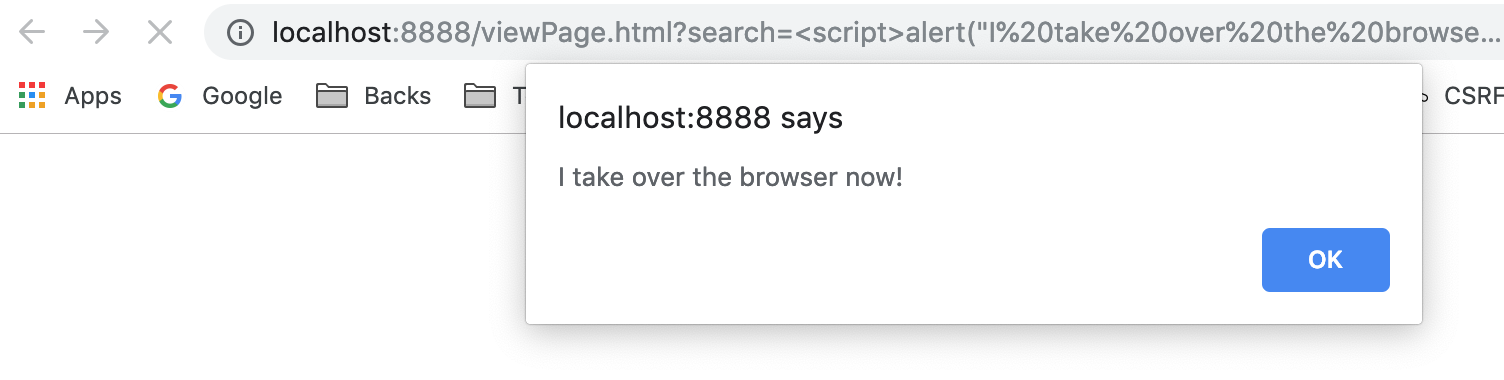
Scripts can be executed.
3. How Chrome XSS Auditor works?
https://www.chromium.org/developers/design-documents/xss-auditor
The XSS Auditor works by matching request data to data in a response page.
So by comparing our URL and the page content, if there are some scripts and the content is same, then there is a possibility that the page may contains XSS attack.
4. How to fix
The HTTP X-XSS-Protection response header is a feature of Internet Explorer, Chrome and Safari that stops pages from loading when they detect reflected cross-site scripting (XSS) attacks. Although these protections are largely unnecessary in modern browsers when sites implement a strong Content-Security-Policy that disables the use of inline JavaScript ('unsafe-inline'), they can still provide protections for users of older web browsers that don't yet support CSP.
Let's do a little modification to our indexSafe.js :
app.use(helmet.xssFilter());
and run :
node indexSafe.js
Then, it won't be loaded again:
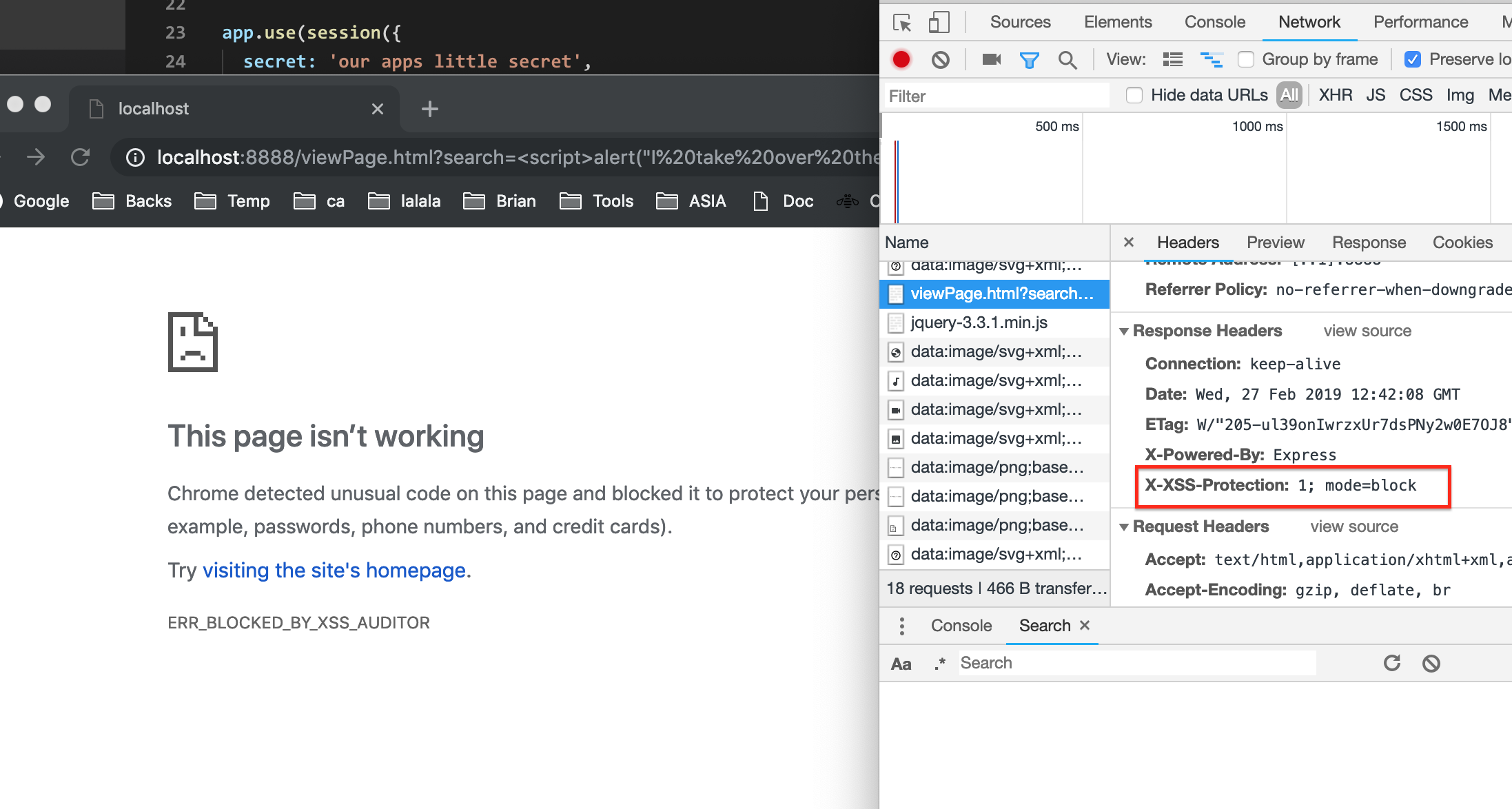
(If any step fails, please use incognito window to open it.)
https://www.owasp.org/index.php/Cross-site_Scripting_(XSS) https://developer.mozilla.org/en-US/docs/Web/HTTP/Headers/X-XSS-Protection

Comments !