Vue Sharing / Vue 框架分享
Contents
1. Intro
Amazing compatibility. / 无限的融合和兼容
Upgrade => React Components
向上可以到达React 模式 React + Reflux => Vuejs + Vuex
Downgrade =>
向下可以到达 AngularJS 声明式 和 双向绑定
2. Dev Environment Establish / 开发环境搭建
- Install / 安装:
Download Node from https://nodejs.org/en/ and install.
下载 Node 并且安装。
npm install -g @vue/cli
vue create hello-world
npm run serve
let's have a look at what files have been generated / 看一下Vue 脚手架程序自动生成的目录:
./
├── README.md
├── babel.config.js (ES6 解析)
├── node_modules (库)
├── package-lock.json
├── package.json (依赖声明和脚本)
├── public (静态库)
├── favicon.ico
└── index.html
└── src (代码)
├── App.vue (默认App)
├── assets (使用文件)
│ └── logo.png
├── components (组件)
│ └── HelloWorld.vue
└── main.js (主入口)
3. Basic Components / 基础组件
SubAV: Most code is copied from bootstrapVue. /大部分的代码拷贝自 bootstrapVue .
<template>
<div>
<b-form-checkbox id="checkbox1"
v-model="status"
value="true"
unchecked-value="false">
防恶意软件安全措施
</b-form-checkbox>
<b-card>
<h5 slot="header" v-b-toggle.collapse1>高级威胁扫描</h5>
<b-collapse id="collapse1" visible>
<b-form-checkbox id="checkbox2"
v-model="status2"
value="true"
unchecked-value="false">
启用高级威胁扫描引擎
</b-form-checkbox>
<br />
<b-form-checkbox id="checkbox3"
v-model="status3"
value="true"
unchecked-value="false">
集成深度威胁发现设备 TDA 拒绝列表
</b-form-checkbox>
</b-collapse>
</b-card>
<b-card >
<h5 slot="header" v-b-toggle.collapse2>防恶意软件</h5>
<b-collapse id="collapse2">
<p class="card-text">Header and footers using props.</p>
</b-collapse>
</b-card>
<b-card >
<h5 slot="header" v-b-toggle.collapse3>扫描优化</h5>
<b-collapse id="collapse3">
<p class="card-text">Header and footers using props.</p>
</b-collapse>
</b-card>
<b-card>
<h5 slot="header" v-b-toggle.collapse4>防恶意软件设置</h5>
<b-collapse id="collapse4">
<p class="card-text">Header and footers using props.</p>
</b-collapse>
</b-card>
</div>
</template>
<script>
export default {
name: 'SubAV',
data () {
return {
status: 'false',
status2: 'false',
status3: 'false'
}
}
}
</script>
Use it / 组件定义好后可以被引用,就像一个模块一样:
<template>
<div>
<b-tabs>
<b-tab title="入侵防御及虚拟补丁" active>
<br>I'm the first fading tab
</b-tab>
<b-tab title="防恶意软件" >
<br> <subAV></subAV>
</b-tab>
<b-tab title="反垃圾邮件" >
<br>I'm the second tab content
</b-tab>
<b-tab title="Web信誉服务" >
<br>I'm the second tab content
</b-tab>
</b-tabs>
</div>
</template>
<script>
import SubAV from './SubAV.vue'
export default {
name: 'ComponentSample',
components: {
'subAV': SubAV,
}
}
</script>

Add some CSS / 添加CSS :
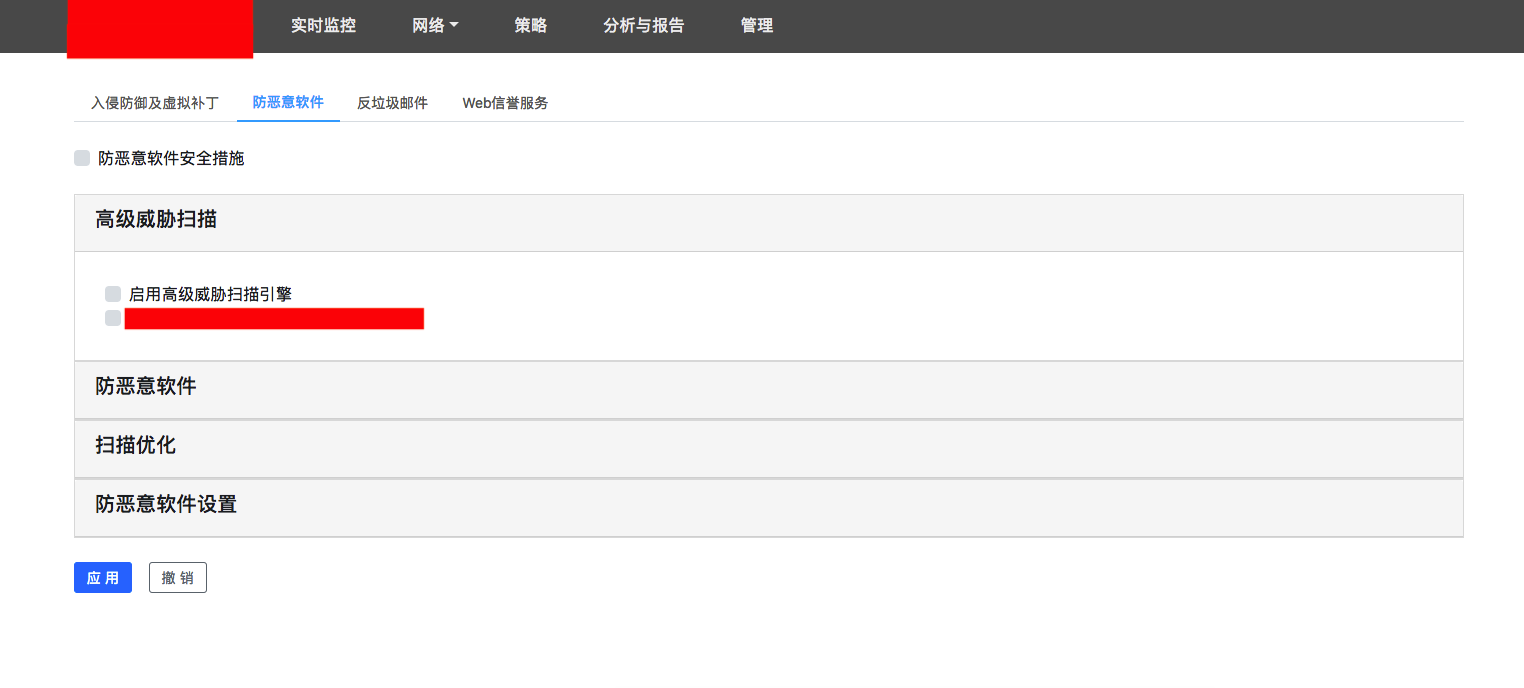
4. Test / 测试
Install:
vue add @vue/unit-mocha
npm install moxios --save-dev
Component / 看一下组件代码:
<template>
<div>
RestSample
<p>Following info are from remote:</p>
<ul>
<li v-for="(item, index) in items" :key="index">
{{ item }}
</li>
</ul>
</div>
</template>
<script>
import axios from 'axios';
export default {
data(){
return {
items: []
}
},
mounted: function(){
const _that = this;
axios.get('http://localhost:3001/rest/de_members')
.then(function (response) {
// handle success
// console.log(response);
_that.items = response.data;
})
.catch(function () {
// handle error
//console.log(error);
})
},
methods:{
},
name: 'RestSample'
}
</script>
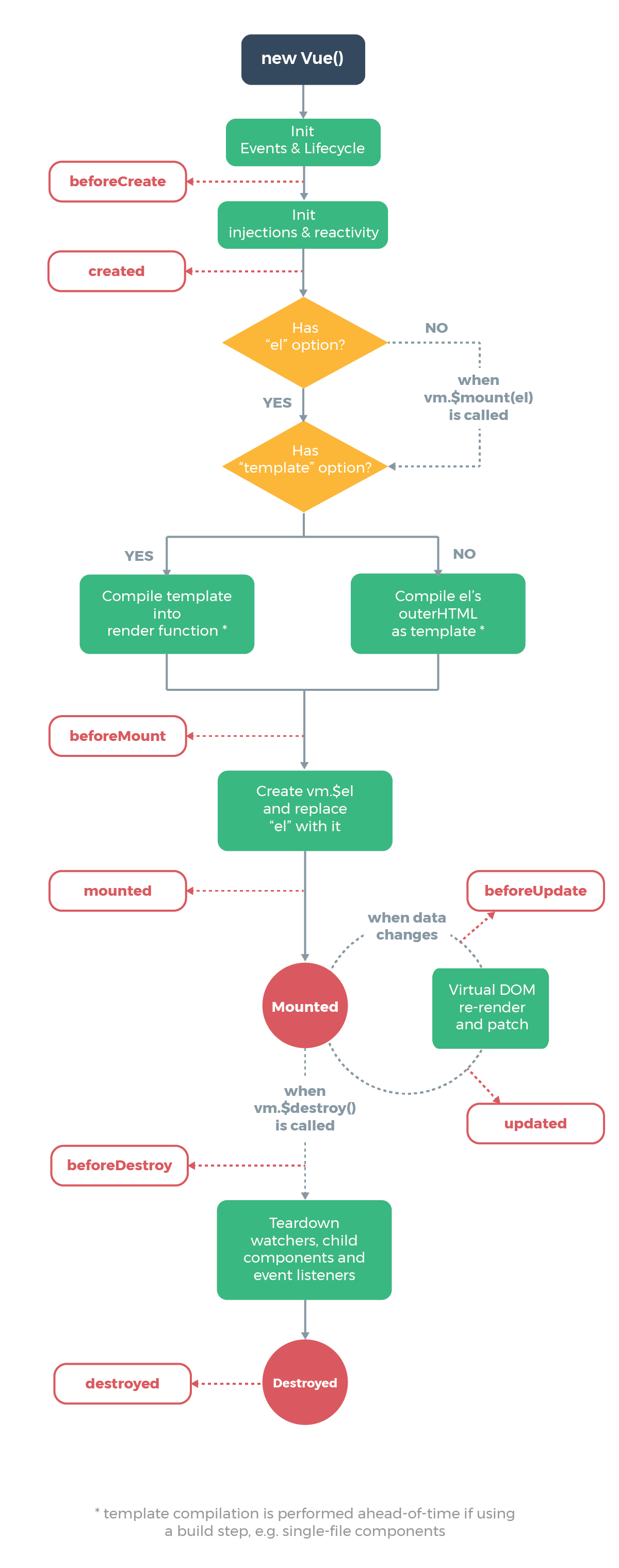
Test / 看一下如何测试:
import Vue from 'vue'
import { expect } from 'chai'
import { shallowMount } from '@vue/test-utils'
import Dashboard from '@/components/Dashboard.vue'
import RestSample from '@/components/RestSample.vue'
import moxios from 'moxios'
describe('Dashboard.vue', () => {
it('renders', () => {
const msg = 'Dashboard'
const wrapper = shallowMount(Dashboard)
expect(wrapper.text()).to.include(msg)
})
})
describe('RestSample Static', () => {
it('has a mounted hook', () => {
expect(typeof RestSample.mounted).to.eq('function')
})
it('sets the correct default data', () => {
expect(typeof RestSample.data).to.eq('function')
const defaultData = RestSample.data()
expect(defaultData.items.length).to.eq(0)
})
})
describe('RestSample Async', function () {
beforeEach(function () {
// import and pass your custom axios instance to this method
moxios.install()
})
afterEach(function () {
// import and pass your custom axios instance to this method
moxios.uninstall()
})
it('Mounted Fetch, should fetch and render correctly', (done) => {
const vm = new Vue(RestSample).$mount()
Vue.nextTick(() => {
moxios.wait(function () {
let request = moxios.requests.mostRecent()
request.respondWith({
status: 200,
response: [ "Fred" ,"Ben" ]
}).then(function () {
expect(vm.items).to.eql([ "Fred" ,"Ben" ])
expect(vm.$el.textContent).to.include("Ben")
expect(vm.$el.textContent).to.include("Fred")
//expect(vm.$el.textContent).to.eq(2)
done()
})
})
})
})
});
Results / 结果:
WEBPACK Compiled successfully in 3252ms
MOCHA Testing...
Dashboard.vue
✓ renders (42ms)
RestSample Static
✓ has a mounted hook
✓ sets the correct default data
RestSample Async
✓ Mounted Fetch, should fetch and render correctly (323ms)
4 passing (453ms)
MOCHA Tests completed successfully
5. L10N / 本地化
Official Recommendation: Vue-i18n / Vue 因为是新生产物,基本上每一个都有官方的库。推荐 Vue-i18n .
- Install / 安装:
npm install vue-i18n
Load it and init it / 导入并且初始化:
import Vue from 'vue'
import App from './App.vue'
import router from "./router.js"
import 'bootstrap/dist/css/bootstrap.css'
import 'bootstrap-vue/dist/bootstrap-vue.css'
import VueI18n from 'vue-i18n'
Vue.use(VueI18n);
const messages = {
en: require("./assets/l10n/l10n.en.json"),
zh: require("./assets/l10n/l10n.zh.json")
}
const i18n = new VueI18n({
locale: 'zh', // set locale
messages, // set locale messages
})
new Vue({
el: '#app',
router,
i18n,
render: h => h(App)
})
Use it / 使用:
<template>
<div>
L10N Sample
<p>l10n</p>
<div>
<p>{{ $t("common.PRODUCT_NAME") }}</p>
</div>
</div>
</template>
<script>
export default {
name: 'L10NSample'
}
</script>
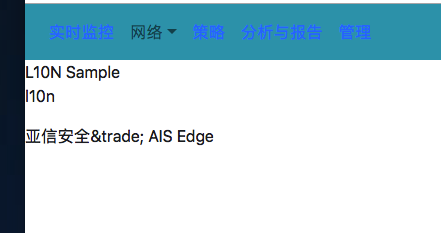
6. Router Conception and Router Implementation / 路由概念和实现
- Install / 安装
(https://bootstrap-vue.js.org/docs/components/navbar)
npm install vue-router
npm i bootstrap-vue [For them 为了添加样式]
Now let's add some files to support router:
我们可以添加一些文件来支持路由:
src/
├── App.vue
├── assets
│ └── logo.png
├── components
│ ├── About.vue
│ ├── Dashboard.vue (Add/添加)
│ ├── Home.vue (Add/添加)
│ └── RestSample.vue (Add/添加)
├── main.js
└── router.js (Add/添加)
main.js : use App and Router / 加载App 和 路由
import Vue from 'vue'
import App from './App.vue'
import router from "./router.js"
import 'bootstrap/dist/css/bootstrap.css'
import 'bootstrap-vue/dist/bootstrap-vue.css'
new Vue({
el: '#app',
router,
render: h => h(App)
})
App.vue : html (Most code is copied from BootstrapVue / 发部分的模板拷贝自 BootstrapVue)
<template>
<div id="app">
<b-navbar toggleable="md" variant="info">
<b-navbar-toggle target="nav_collapse"></b-navbar-toggle>
<b-collapse is-nav id="nav_collapse">
<b-navbar-nav>
<b-nav-item><router-link to="/dashboard">实时监控</router-link></b-nav-item>
<b-nav-item-dropdown text="网络" left>
<b-dropdown-item><router-link to="/rest">Sample Rest</router-link></b-dropdown-item>
<b-dropdown-item><router-link to="/l10n">Sample L10N</router-link></b-dropdown-item>
<b-dropdown-item><router-link to="/components">Sample Components</router-link></b-dropdown-item>
</b-nav-item-dropdown>
<b-nav-item><router-link to="/policy">策略</router-link></b-nav-item>
<b-nav-item><router-link to="/report">分析与报告</router-link></b-nav-item>
<b-nav-item><router-link to="/admin">管理</router-link></b-nav-item>
</b-navbar-nav>
</b-collapse>
</b-navbar>
<router-view></router-view>
</div>
</template>
<script>
export default {
}
</script>
router.js : define routes / 定义路由
import Vue from "vue";
import VueRouter from "vue-router";
import BootstrapVue from 'bootstrap-vue';
import Dashboard from './components/Dashboard.vue';
import Home from './components/Home.vue';
import About from './components/About.vue';
import RestSample from './components/RestSample.vue';
Vue.use(VueRouter);
Vue.use(BootstrapVue);
const routes = [
{ path:"/dashboard", component: Dashboard },
{ path:"/home", component: Home },
{ path:"/rest", component: RestSample },
{ path: "/about", component: About}
];
var router = new VueRouter({
routes
})
export default router;
Dashboard.vue :
<template>
<div>
Dashboard
</div>
</template>
<script>
export default {
name: 'Dashboard'
}
</script>
Results: / 运行结果:
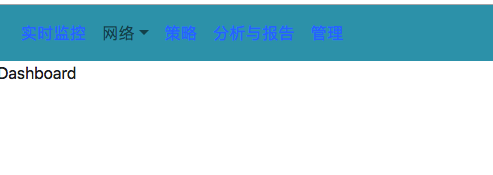
7. Debug And Deploy / 调试和部署
Debug / 调试
For Restful API, install
npm install axios.为了获取远端资源, 安装
npm install axios
Warning
"rules": {
"comma-dangle": 0,
"no-console": 0,
"no-debugger": 0
},
Use remote side API and local UI / 使用远端API 和 本地 UI:
<template>
<div>
RestSample
<p>Following info are from remote:</p>
<ul>
<li v-for="(item, index) in items" :key="index">
{{ item }}
</li>
</ul>
</div>
</template>
<script>
import axios from 'axios';
export default {
data(){
return {
items: []
}
},
mounted: function(){
const _that = this;
axios.get('http://localhost:3001/rest/de_members')
.then(function (response) {
// handle success
console.log(response);
debugger;
_that.items = response.data;
})
.catch(function (error) {
// handle error
console.log(error);
})
},
name: 'RestSample'
}
</script>
- Deploy / 部署
npm run build
# npm install -g serve
serve -s dist
.. code-block:: bash
./dist/
├── css
│ └── chunk-vendors.18ce9b24.css
├── favicon.ico
├── index.html
└── js
├── app.2c52c92f.js
├── app.2c52c92f.js.map
├── chunk-vendors.9e2f9af0.js
└── chunk-vendors.9e2f9af0.js.map
.. figure:: /images/web/vue_sharing_0002.png
Amazing easy! 是非常容易的, 因为直接可以测试变量.

Comments !